
July 6, 2023
Software for Collaborative Script Breakdown and Shots
No more redundant work. Each department can see what they need to do and contribute to one master breakdown to support the directors and the production team.
A script breakdown is an overview of each scene, showing all narrative elements and production notes by all departments. Think of a breakdown as an essential to-do-list. This collection of “what is needed to shoot a scene” is the foundation for a meaningful shooting schedule.
It is also the agenda of most PPMs (pre-production meetings) as the producer, the director, and the First AD want to make sure the departments are aligned on the vision of the movie, series, or commercial.
Why cloud-based systems make sense
The nightmare for each department is working with outdated script versions. You want to make sure everyone is talking about the same script and script version.
The advantage of collaborative, cloud-based systems becomes obvious. With a hub like Yamdu, everyone is granted access to the same script. A new script version is published rather than distributed (for example as an email attachment). There is no way you can miss a version, as everyone will see the same information. It is always up to date.
Accurate access rights make sure that the departments can work in their areas and contribute their input – without messing with the data of other departments. Each department can see what they must do and contribute to one master breakdown to support the directors and the production team.
A fluent exchange of data
In conventional workflows, all the breakdown data needs to be transferred from one list to another. And First ADs have to manually add important information to their shooting scheduling software. Being a production management tool for all film or entertainment production stages, Yamdu uses the breakdown as the backbone of the entire project. This information naturally flows to the shooting schedule. No redundant work, no loss of data.
It all starts with a script
Action your script by scheduling and planning during the pre-production process by benefiting from the easy script import with full version control.
You can start from scratch by adding scenes and shots – or you can import your script from a Final Draft file, Celtx, Fountain or any PDF written in Hollywood format.
With every new version, Yamdu will show you all detected changes to scenes, characters, and sets. You can act immediately by merging narrative elements and you have full control over split and merged scenes. Or you can do all the corrections needed at a later stage.
What matters is that you and crew will always understand what’s happening and why. This includes strike-outs for omitted scenes. And the automatic versioning of imports clearly shows who made changes and when, with the option to go back to older versions if required.
Tagging the script
Once a script is imported, the script tagging tool helps you and your departments quickly run through the script scene by scene and mark every essential element. Whereas characters and sets are detected automatically, every other word or line can be highlighted and turned into an element for your preferred category.
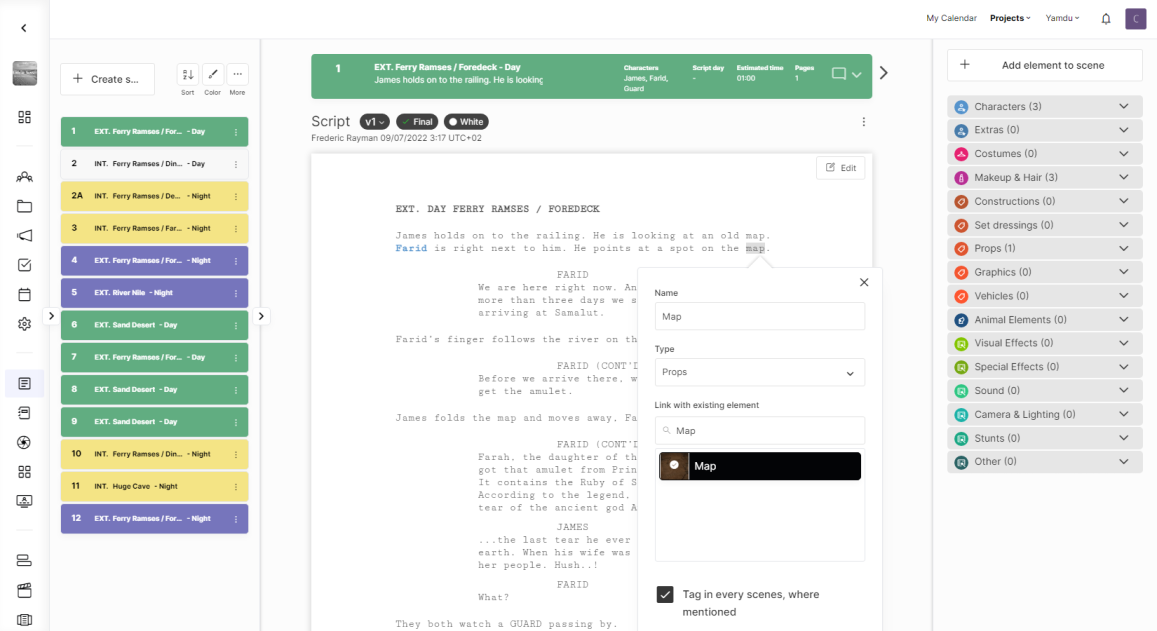
You can either create your own categories or use Yamdu’s default ones. These are the following:
Characters
Extras (including a quantity field to indicate the desired number of extras of a group)
Costumes (with general elements or character-specific elements)
Make-up & Hair (with general elements or character-specific elements)
Construction
Set dressing
Props
Vehicles
Graphics
Food
Animals
Visual Effects
Special Effects
Sound
Camera & Lighting
Stunts
Apart from the department related categories, each scene (or shot) also contains general information, such as:
Scene (or Shot) ID
Episode number (for serialized productions)
Set
Description / Action line / slug line
Environmental setting
Color
Mood
Point in time / sequence (e.g., flashbacks, etc.)
Storyline
Number of pages
Page numbers in the script
Number of related shots for a scene
Estimated time
Scheduled duration (how long it takes to shoot)
Unit
Cast type (if a certain group of characters is used)
Notes for the production
Notes for continuity
The shooting day (if a shooting schedule exists and is marked as 'active')
In addition, you might want to see if a scene is marked as 'omitted', which indicates it might have been created due to an earlier script version, but is not part of the current script anymore.
Or you can mark a scene or shot as already being 'shot'.
Comment and Communicate
Another great thing about Yamdu is commenting. You can leave your comment anywhere, whether it’s a question about a scene or a note on a particular piece of wardrobe or set dressing element. Throughout Yamdu, not only can you comment on things, you can even tag individual crew members and let them know your thoughts or share your ideas with them.
This can be done by addressing individual crew members of your department (or even your entire department as a group). Or directing notes and questions to a crew member of another department – for example, if a costume design assistant is asking the production design team to specify some color choices of a particular set. Either way, communication is king in production.
Scenes vs. Shots
Of course, you can also create shots for each scene or use shots only, e.g., for commercials. Characters and sets can be linked to a shot. And of course, all other elements as well. You can even add technical aspects to a shot, like information on staging or on camera movements or equipment used.
And a shot list and a storyboard can be created by a simple PDF export with various designs.
In addition, Yamdu offers what we call ‘content items’ so that you can add interviews, behind-the-scenes footage, or other supplementary features. Needless to say that you can again reuse all the items and data-sets from your breakdown process in case a certain prop or actor is needed.
From To-Do-Lists to Day-out-of-Day Reports… Anywhere, anytime
Everything you add while breaking down the script creates objects that can be used in each specific tool of Yamdu, from Casting to Costume Design, Make-up & Hair, Production Design and Location Scouting. You can always be sure that every relevant crew member has the same information and is talking about the same breakdowns and objects. This means everyone has the same information for each scene and shooting day.
Every department works on one shared cloud-based master breakdown. Discuss it online or use Yamdu with a projector at your pre-production meeting to optimize planning. All changes can be forwarded immediately to all relevant and specified crew members.
And if you do your shooting scheduling within Yamdu, your crew gets the immediate Day-out-of-Days for all elements linked to a scene and a schedule. This helps to avoid redundant work.
With Yamdu your crew members can access and edit their breakdowns and get their reports anytime, anywhere, from any device. All in an easy and secure way.
Yamdu is the script breakdown software you need to manage your projects smartly.